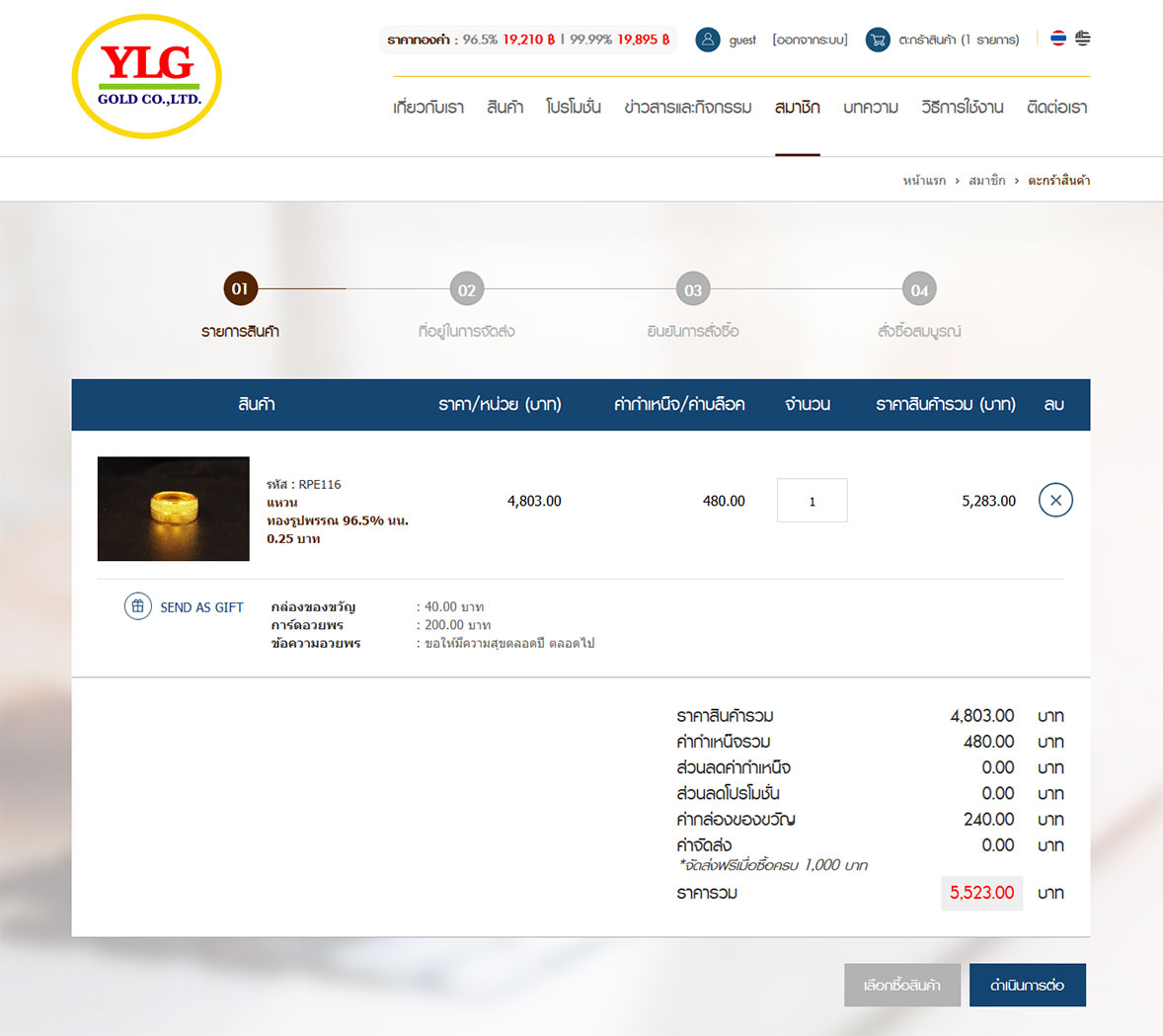How to use Send as Gift
1. Click the product menu to select the product you want to buy. Then select a color or specify a size and press add to cart  button to select products into the shopping cart.
button to select products into the shopping cart.
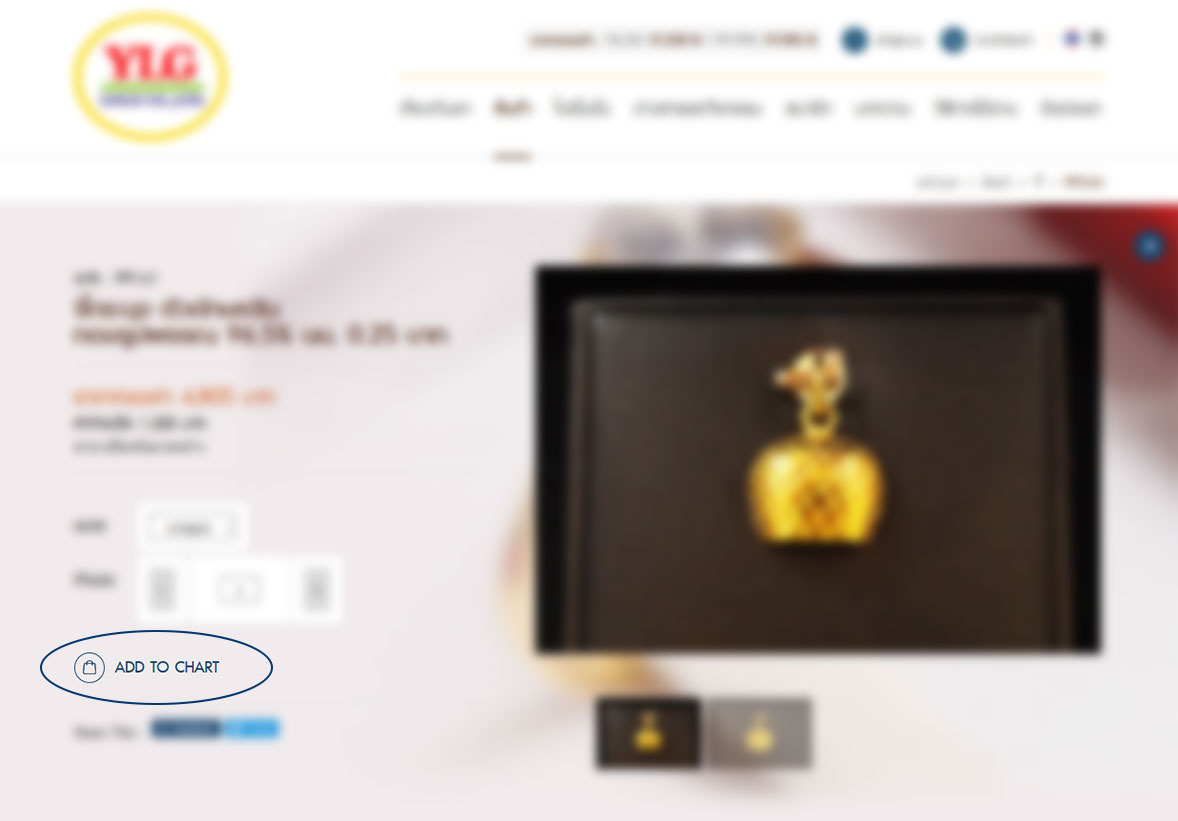
2. Press send as gift  button under the desired item that requires gift box and card.
button under the desired item that requires gift box and card.
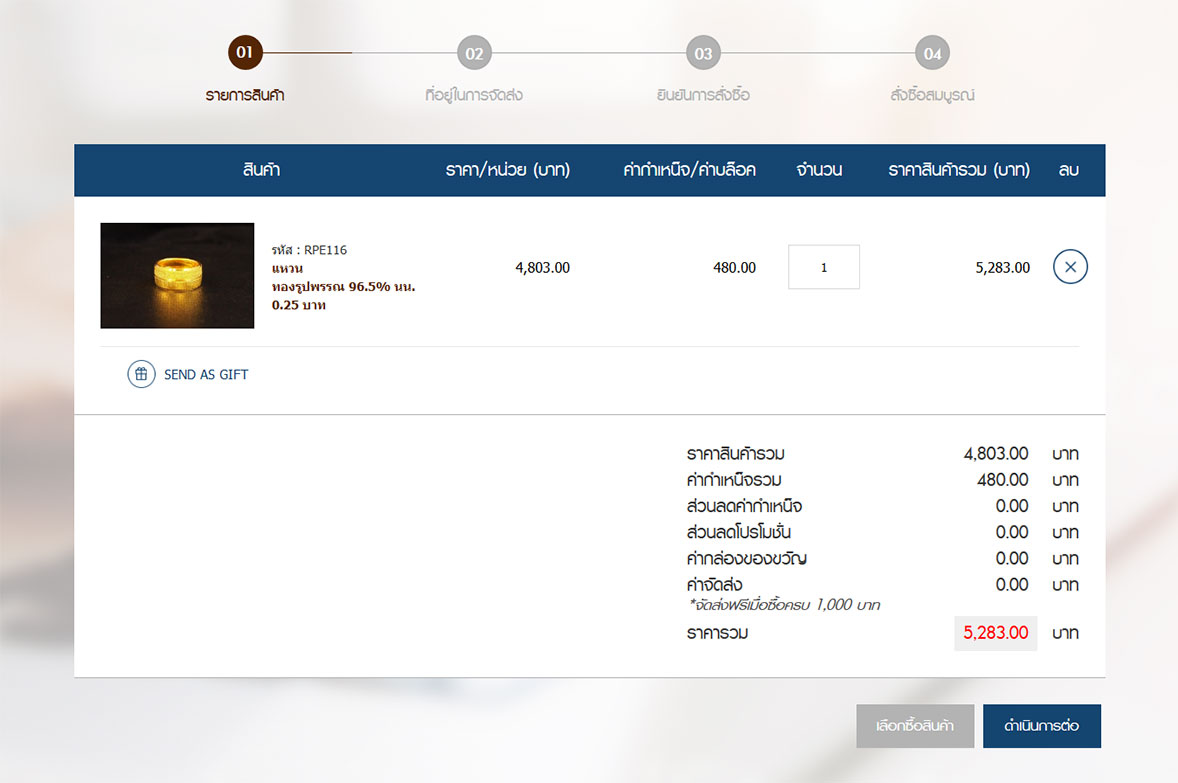
3. The site will go to the send as gift page, then select the desired gift box.
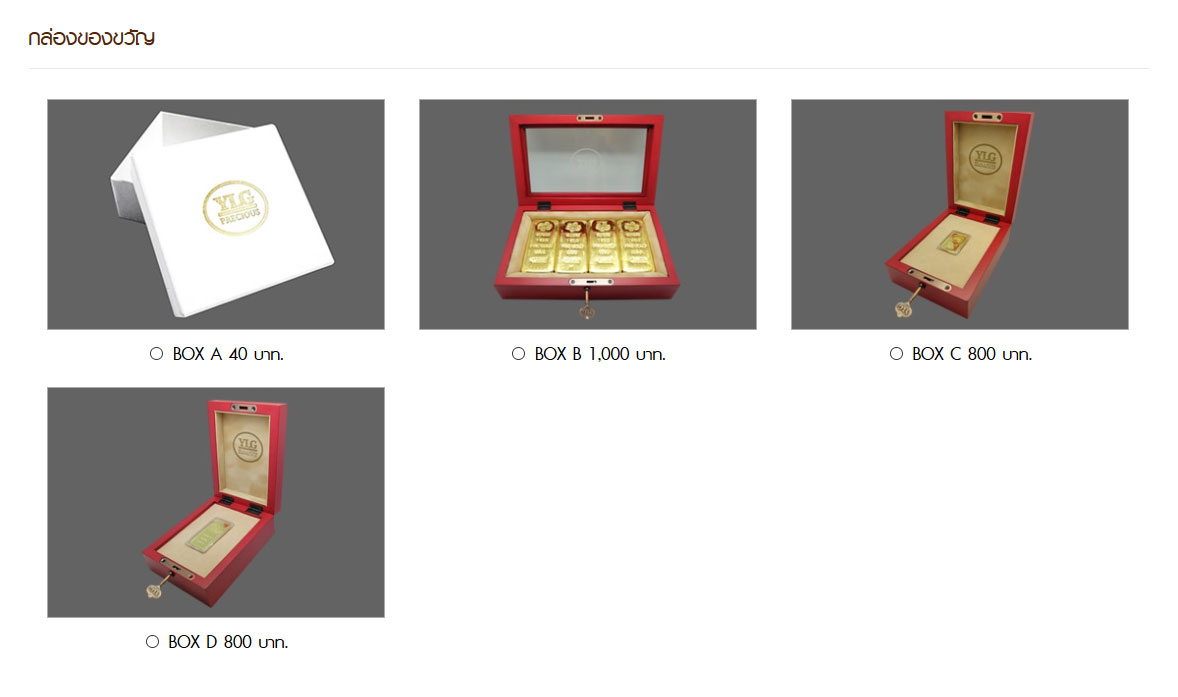
4. Then select a greeting card.
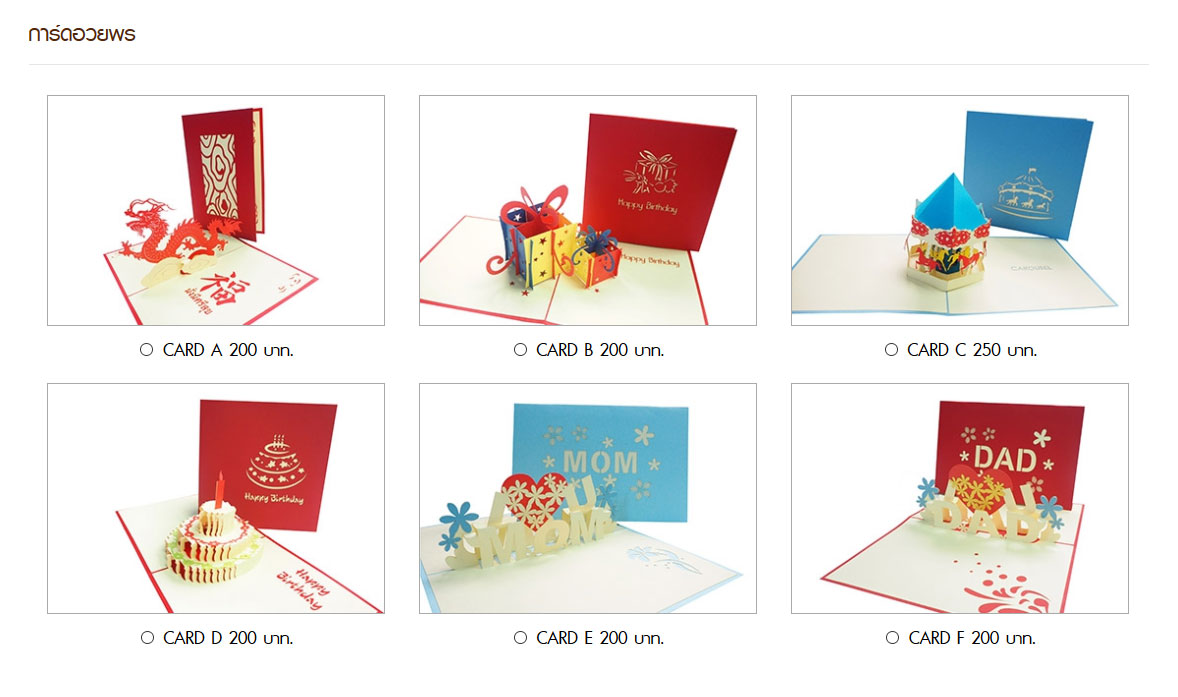
5. Finally, you can fill in a greeting message, then press OK button.

6. The selected item will be displayed under the item selected earlier.
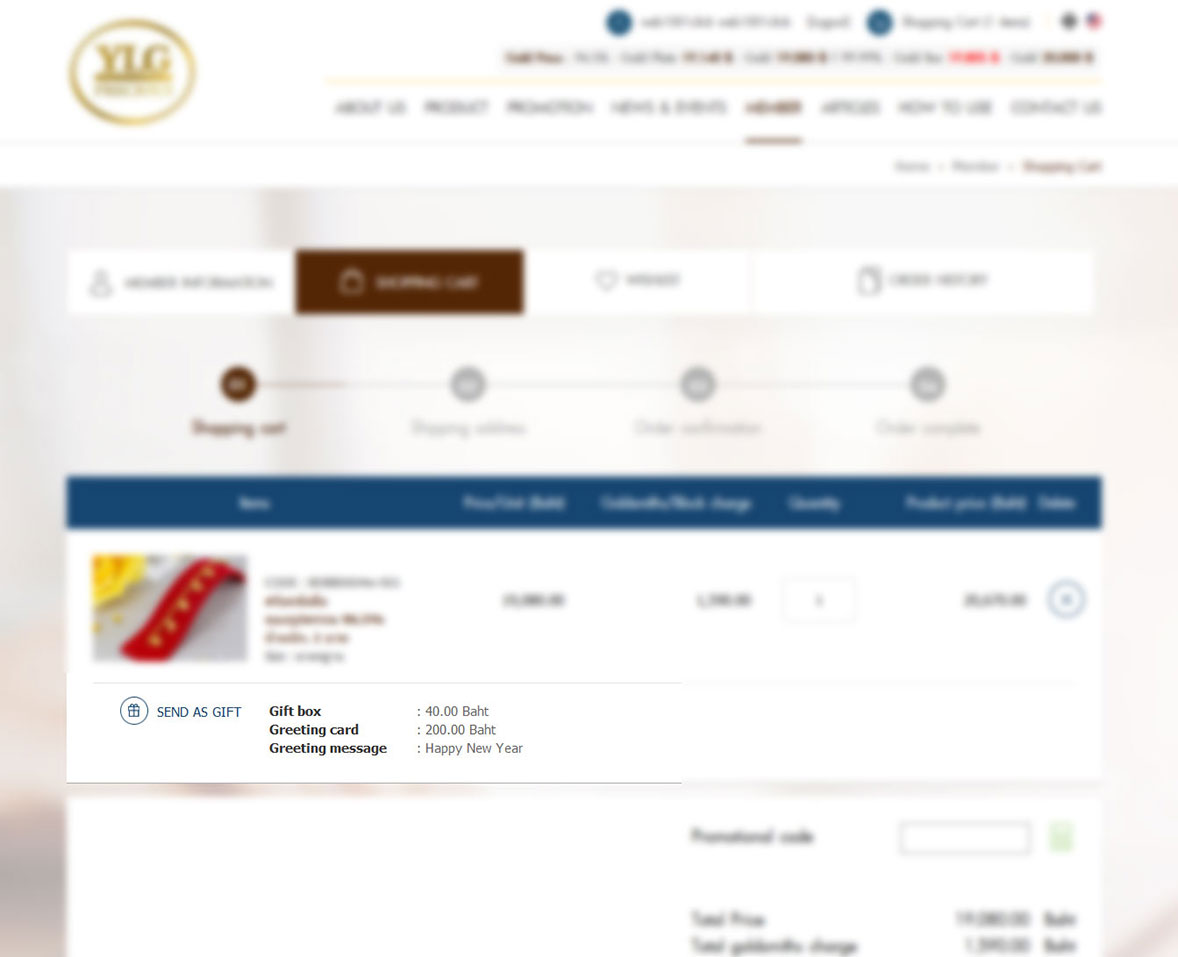
7. Then press Continue to proceed to the next purchasing process.